Users may filter the topology to display only the desired subnet(s). This allows the user to limit the amount of information displayed within the topology.
Follow the steps below to filter the topology to only display the desired subnet:
- Open a Project.
- At the top of the screen, left-click on the project name.
- Select the Customize Internal/External Hosts button.
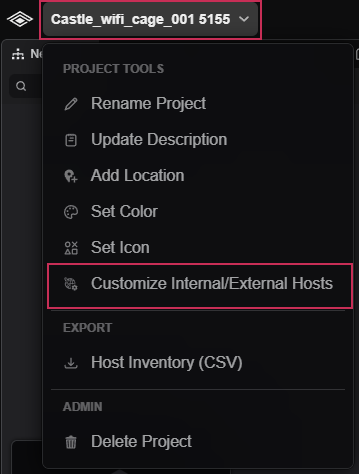
- Enter the desired CIDR Netmask.
- Select the Update button.
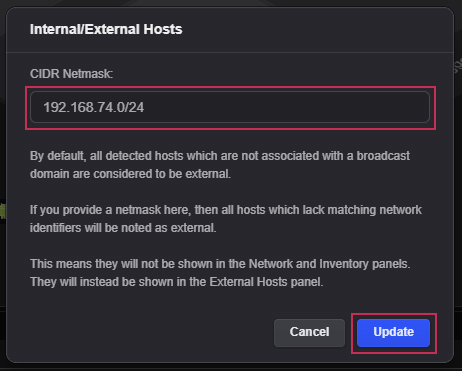
- View the filtered topology (and inventory).