Information about protocols can be viewed within the Timeline panel.
This exercise will help you identify which applications and protocols are using the most traffic.
- Load the desired project. In this example, we'll be using the MACCDC Sample Project.
- View the Timeline. By default, the Timeline is sorted by most utilized bandwidth to least utilized bandwidth.
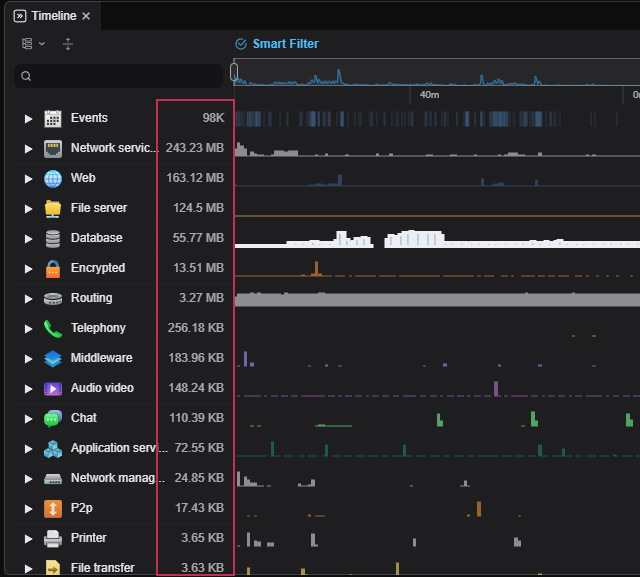
- Expand the desired protocol group(s).
