The Dashboard contains a variety of tables and charts that can help users identify who is on their network and what is happening on their network.
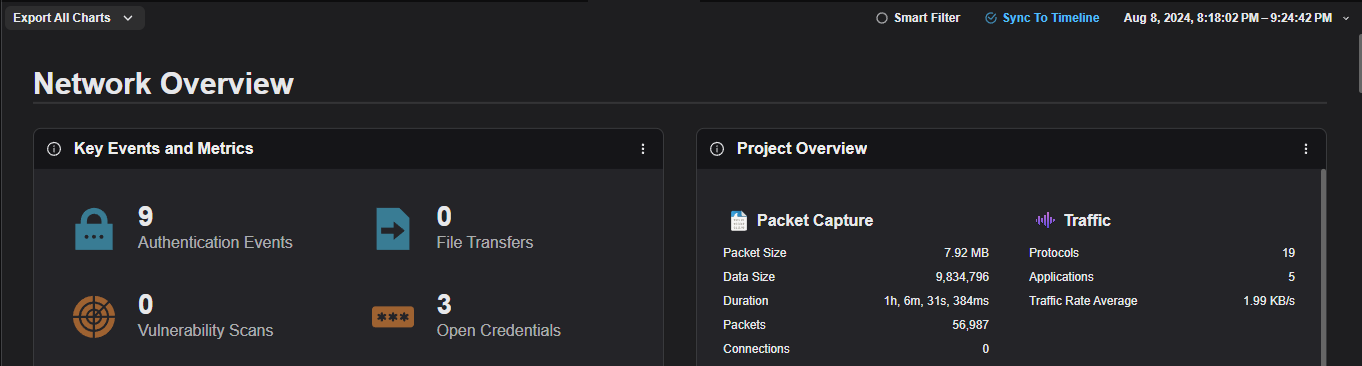
Users can sync the dashboard time range to a host selection(s), to the timeline, or they can manually set the time range value. When the dashboard is synced to a host or timeline, each graphic will update to contain only the data within the timespan set within the timeline.
Each graphic is explained below.
Key Events and Metrics
This slide outlines key network events, providing a snapshot of your network's security posture.
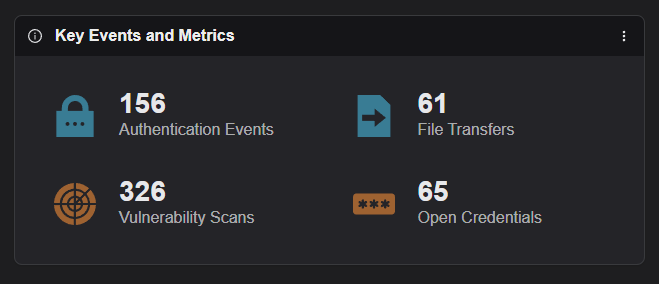
Project Overview
This slide outlines key metrics and provides a high level overview of your network project.
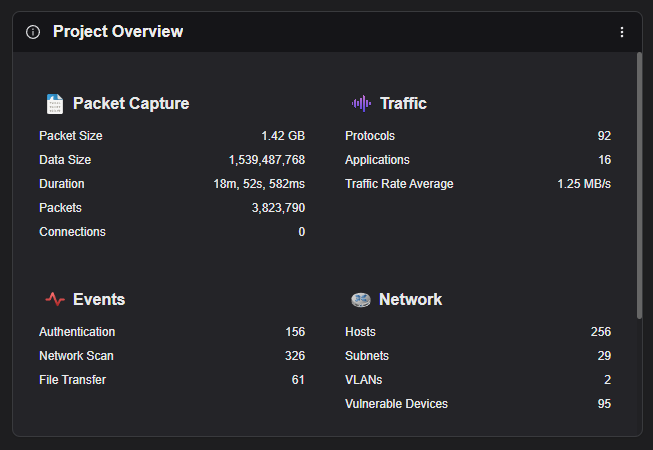
Subnet Details
This slide shows: VLAN the subnet belongs to, host count for each subnet, connection counts and history.

Subnet Connection Volumes by Protocol
This heat map shows connection densities for different protocols from subnets on your network. Hot spots indicate high volumes while cold spots show low ones.

Traffic Overview
These charts display the ratio of data uploads to downloads in bytes and the historical data transfer rates over your selected timeframe.
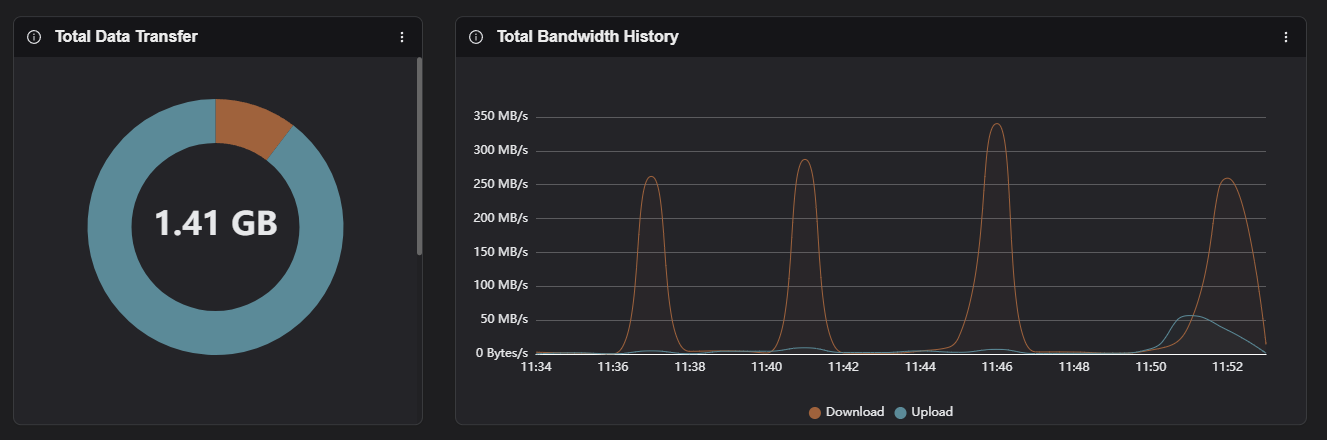
Traffic Destinations
This bubble map shows the volume of connections to world destinations.

Be sure to zoom in on the map by using the mouse scroll wheel. In addition, clicking on one of the numbered circles will display a tooltip containing the host IP addresses identified at that location.

Destination Port Connections by Protocol
This heat map shows connection densities for different protocols and the Hot spots indicate high volumes while cold spots show low ones.
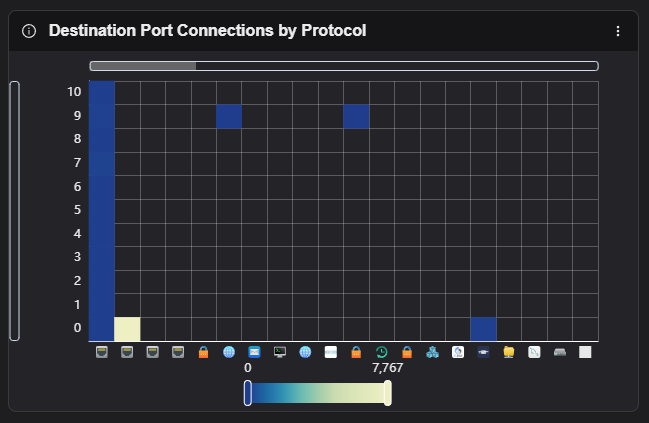
Top Protocols by Connection Volume
This stacked bar chart shows a ranking of top protocols by their upload and download connection volumes.
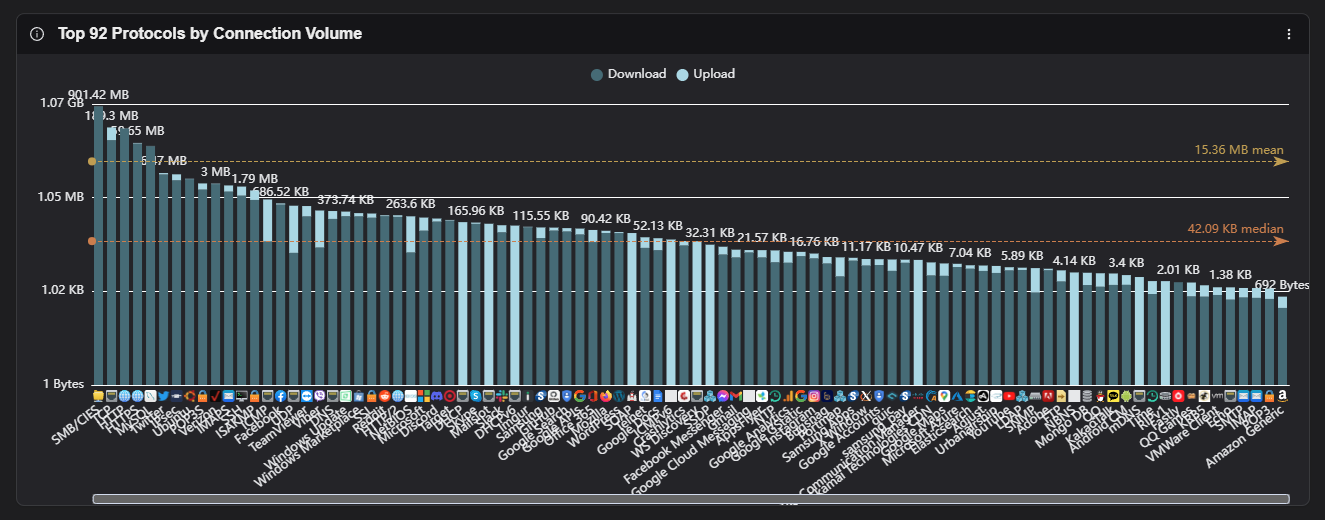
Top Host Types
This bar chart shows a ranking of top host types on your network.
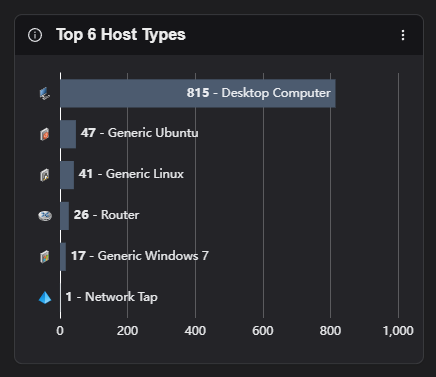
Top Operating Systems
This bar chart shows a ranking of top operating systems on your network.

Top Hardware Vendors
This bar chart shows a ranking of top hardware vendors on your network.

IP address allocation by hardware vendor
This scatter plot shows the distribution of IP address last octets by hardware vendor.

Exporting
Most tables and charts can be exported by clicking on the menu button at the top-right of each graphic. This allows users to import the table or chart into their desired presentation documentation.

Users can select from the following export types:
- PPTX
- PDF (wide)
- PNG
- SVG
When exporting as PDF or PPTX, additional information about the graphic (description, etc) will be included in the export.
To export all supported graphics into a single file, click on the Export All Charts dropdown at the top of the dashboard.
